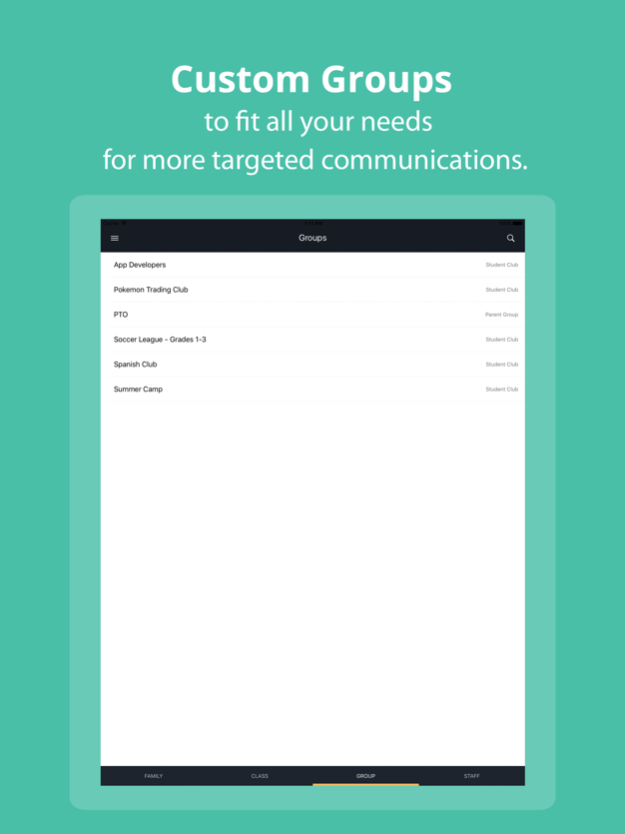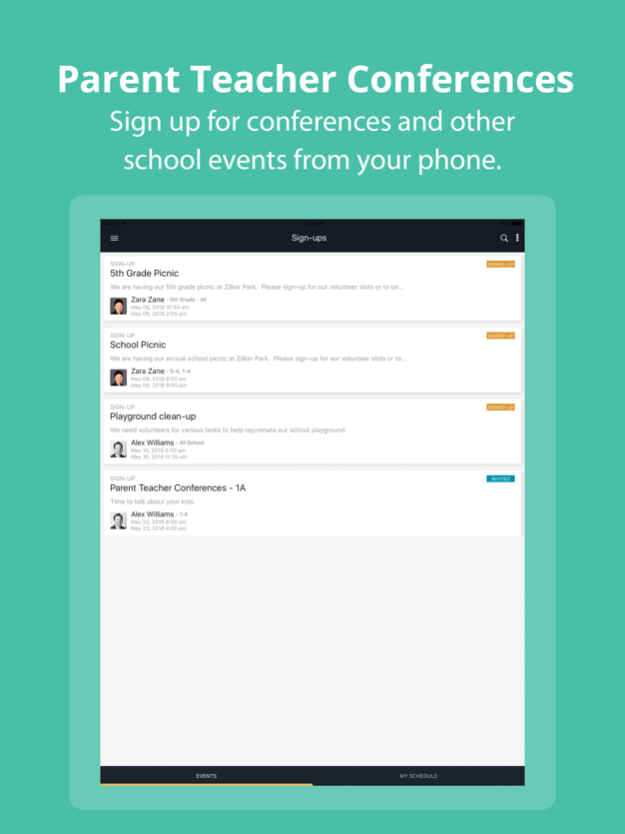Join Our Class 1.2.21
Continue to app
Free Version
Publisher Description
Be connected with your kid's school! Join Our Class connects you to your school community and classroom experience with our FREE SCHOOL DIRECTORY and optional upgrades for school communications and sign-ups for school events and parent teacher conferences.
This is our *companion app* for your school's Join Our Class account. Your school or PTO must already have a Join Our Class account and you *must have an email invitation from your school before you can use this app.*
To sign your school up with a Join Our Class site, visit: https://joinourclass.com
DIRECTORY: Our directory is free forever and forms the basis for our other great features offered in our upgraded plans. Get to know your school community with parents' optional LinkedIn professional info. Our Web app also has a map view of families and a playdate or carpool finder. School administrators or users with elevated permissions can also view emergency contacts, approved drivers, and medical contacts right from their mobile devices.
TARGETED CONTENT AND MESSAGES: All messages, announcements, blogs, sign-up invitations, calendar events, and photo galleries can be specifically targeted to individual classes, grades, user-defined groups, staff-only, the whole school, or any combination of individuals or groups in the school directory.
NOTIFICATIONS: Mobile push notifications for newly created content (immediate or daily summary) and an optional weekly summary email digest.
SIGN-UPS: Our sign-up module is flexible and easy to use. Create a sign-up event that can include timeslots, a list of items to bring, a list of volunteer spots to fill, or all three types of sign-ups in a single event. Sign-ups are created on our Web client, but you can get notified on our mobile app when a sign-up is targeted for you, and sign-up from our mobile app. View your schedule of sign-up events on your mobile app.
FLEXIBLE CONFIGURATION: Create a custom field in the directory, assign permissions to designated parents to help with sign-up lists and class/grade communications, create user-defined groups in the directory for after-school or other special groups, and more possibilities through our granular permission and configuration structure.
PRIVACY AND SECURITY: Join Our Class is an invite-only system to prevent outsiders from viewing your school's directory information. Your school or PTO must first sign-up for a Join Our Class account, and then invite parents and staff to use Join Our Class. Any directory members can optionally mark their phone number and addresses as private, so they do not show to other parents in the directory.
Sep 11, 2019
Version 1.2.21
- Fixed issue where gallery photos did not display individually.
- Improved display on larger iOS devices.
About Join Our Class
Join Our Class is a free app for iOS published in the Kids list of apps, part of Education.
The company that develops Join Our Class is Join Our Class, LLC. The latest version released by its developer is 1.2.21.
To install Join Our Class on your iOS device, just click the green Continue To App button above to start the installation process. The app is listed on our website since 2019-09-11 and was downloaded 0 times. We have already checked if the download link is safe, however for your own protection we recommend that you scan the downloaded app with your antivirus. Your antivirus may detect the Join Our Class as malware if the download link is broken.
How to install Join Our Class on your iOS device:
- Click on the Continue To App button on our website. This will redirect you to the App Store.
- Once the Join Our Class is shown in the iTunes listing of your iOS device, you can start its download and installation. Tap on the GET button to the right of the app to start downloading it.
- If you are not logged-in the iOS appstore app, you'll be prompted for your your Apple ID and/or password.
- After Join Our Class is downloaded, you'll see an INSTALL button to the right. Tap on it to start the actual installation of the iOS app.
- Once installation is finished you can tap on the OPEN button to start it. Its icon will also be added to your device home screen.